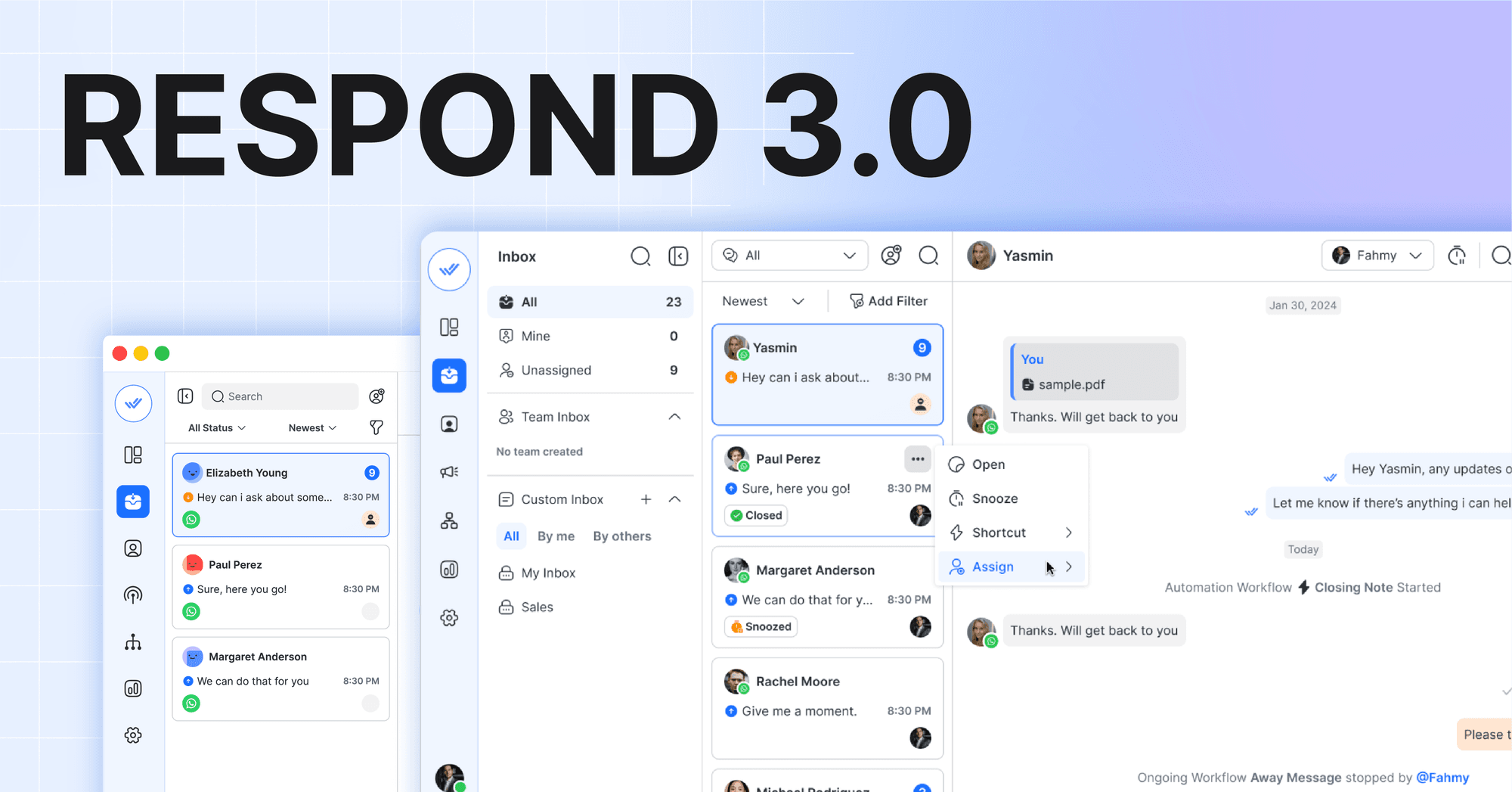New month, new features! 🥳 September 2023 brought in game-changing updates to our platform. We introduced the Respond AI Assist, unveiled a new Click-to-Chat Ads Workflow Trigger and improved the respond.io messaging experience with features like the ability to reply directly to specific messages among other improvements. Let's dive into the details!
Say Hello to AI Assist 🪄, Powered by Respond AI
The new AI Assist is engineered to deliver reliable and precise answers, leveraging your existing content like knowledge base or self-help materials. It becomes an invaluable tool, acting as your agent's co-pilot for producing precise responses to customer queries. Let’s see how it works.
Improved Answers from Multiple Resources
Utilize your existing documentation and self-help materials to help AI Assist provide relevant responses to customer queries. Simply upload these materials or add webpage links to AI Assist Knowledge Sources and let AI do the rest. Your Snippets are also used as a knowledge source by default.

Additionally, you have the power to give AI Assist its own tone, ensuring that its responses reflect your brand through our AI Assist Persona feature.
AI Assist: Get Accurate Answers with a Single Click
With AI Assist now connected to your supporting content, a single click of the AI Assist button will instantly generate responses to your incoming customer messages right in the Message Composer. Note that every response costs one Respond AI Credit.

Agents can even rate the AI Assist responses. If a response doesn't meet your requirements, give it a thumbs down 👎 and AI Assist will provide an alternative. Conversely, if it's spot-on, reward it with a thumbs up 👍. Your feedback is instrumental in refining this feature.
No Supporting Content? AI Assist Can Still Assist You
Even if you don't have any supporting sources, you can still harness the power of AI Assist. If enabled, it's ready to assist you by default, using ChatGPT's extensive knowledge to generate answers.
New Click-to-Chat Ads Workflow Trigger and Improved Channel Events
Get ready to manage conversations from Meta ads seamlessly with our new Click-to-Chat Ads Workflow Trigger. We've also improved our channel events to offer a more informative conversational experience for users across Meta channels, including WhatsApp, Facebook and Instagram. Let's dive into the details!
New Workflow Trigger: Click-to-Chat Ads
With the new Click-to-Chat Ads Workflow Trigger, you can create a Workflow specifically for Meta ads that click to Facebook Messenger, Instagram and WhatsApp.

Tailor your welcome messages and responses to match your individual ad campaigns, ensuring that Contacts get the most relevant information and answers.
New Conversation Opened Source: Click-to-Chat Ads
We've introduced a new source for Conversation Opened events called Conversation Opened: Click-to-Chat Ads which can be used for filtering conditions in Workflows, Reports and Integrations such as webhooks, Zapier and Make.com.

This addition ensures that conversations from ads don't set off the Conversation Open Trigger Workflow and only Workflows intended for click-to-chat ads are activated. Additionally, it allows you to easily measure the effectiveness of your campaigns by pinpointing which ads generate the desired business results.
More Informative Channel Events
We’ve improved our Channel Events to provide more information to Users when customers message them through click-to-chat ads. If a conversation is opened through click-to-chat ads, the channel event will now clearly reflect the specific Ad that initiated the conversation.
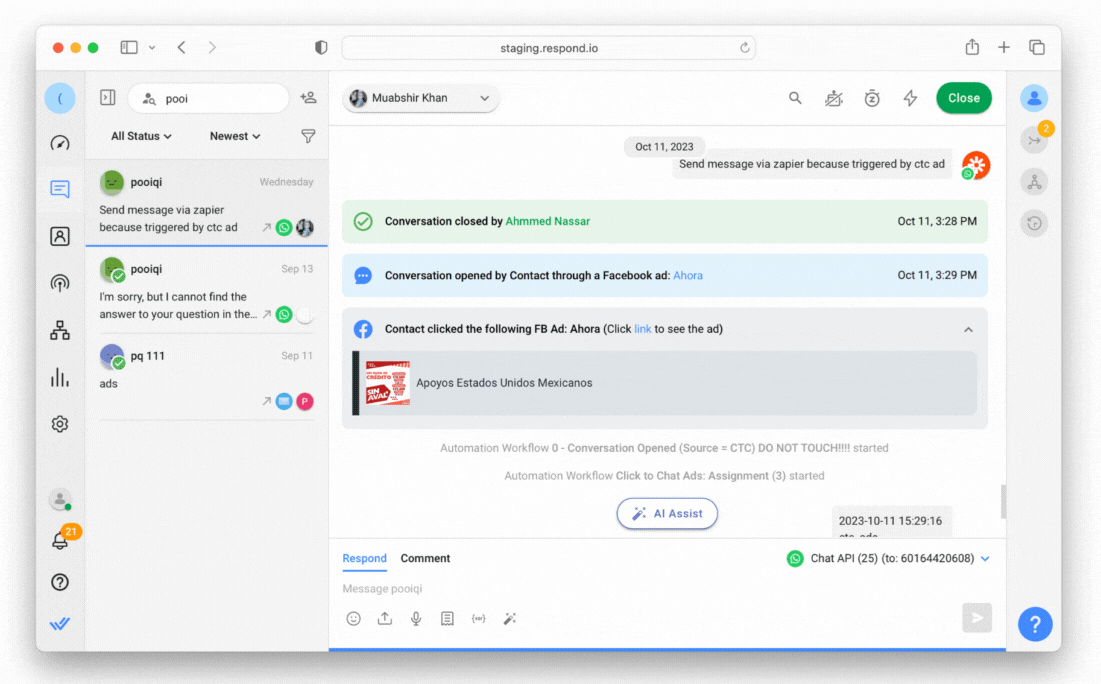
Additionally, every time a customer clicks on a click-to-chat ad that leads to a Meta-connected channel on respond.io, an Ad Summary Card will be shown containing relevant details about the ad as well as a link to take you to the ad on Facebook.
New Click-to-Chat Ads Assignment Workflow Template
We have added a new Workflow Template to our library that enables you to quickly grasp the power of the Click-to-Chat Ads Trigger.

With this Workflow Template, you can select one or multiple Meta ads that will automatically send a welcome message to a Contact, assign them to a User in your Workspace and send an assignment confirmation message back to the Contact.
Improved respond.io Messaging Experience
Engaging with customers is at the core of what you do with respond.io. To enhance your messaging experience further, we've introduced several key features. This includes the highly requested ability to reply directly to specific messages, a handy message link preview and a tooltip for keyboard shortcuts.
Reply to Specific Messages on WhatsApp and Telegram
Handling conversations with different contexts in a single chat thread can be challenging. But guess what? We've got you covered! Now, you can reply directly to a specific message, whether it's from your customers or yourself.

This feature is designed to make customer interactions smoother by pinpointing the exact messages you’re responding to. It's all about creating more meaningful and contextual communication with ease.
Note that this feature is only available for the respond.io WhatsApp Business Platform (API) and WhatsApp Cloud API. Users of Vonage, Twilio or 360dialog APIs must migrate to respond.io to access it.
Preview Links in Your Messages
Previously, sending or receiving links in the respond.io inbox only displayed the URL or hyperlink. Now, when a message contains a URL, an automatic site preview is generated, giving both customers and agents a sneak peek of the linked content.

If you prefer not to send the link preview, it can be removed when composing your message. Note that only customers messaging you from channels that support link previews will be able to see them.
Improved Keyboard Shortcuts Experience
Snippets and Dynamic Variables are essential for sending quick replies and including customer-specific data like names and emails in conversations. Now, whenever you use a keyboard shortcut, a tooltip will appear so that you can identify the shortcut you’re using.
Manage Channels Better with A New Channel Connection Experience
Respond.io is committed to simplifying every step of your channel connection process. We're excited to unveil a suite of improvements tailored to offer you a smoother, more intuitive experience when connecting and managing channels.
New Channel Catalog Page
Our previous channel displays used to only include the channel’s logo without additional information. With the introduction of the new Channel Catalog, each channel now features a brief description, making it easier for you to discover and learn about them.

We've also added three new email channels: Gmail, Yahoo and Outlook. Instead of setting up all the SMTP server information, we've simplified the channel connection process so you only need to fill in your email address and password.
Channel Management Overhaul
We have also revamped the channel management page. Your connected channels are now presented as cards. If you want to configure your channels, click on Manage and you’ll be directed to each connected channel’s dedicated page.

For WhatsApp Business Platform users, we've added a shortcut to the WhatsApp Template Manager as they are frequently used. Additionally, from the Configurations page, you can easily navigate to the Growth Widget Settings to generate a QR code for your channel.
Revamped Channel Connection Experience
With this redesign, we've placed a significant emphasis on clarity and user-friendliness. If you ever need help connecting a channel, our new Additional Resources section on the left panel provides a wealth of information for every channel.

Once you've successfully connected a channel, test it out by using the provided QR code or chat link and ensure everything is set up seamlessly on respond.io.
Smoother WhatsApp Connection Journey
Previously, connecting to the WhatsApp Business Platform (API) posed challenges as many businesses were unaware of its prerequisites.

Now, with our new eligibility check process, you'll have all the information you need for a hassle-free connection to the WhatsApp API. If you want to learn the A-Z of using WhatsApp for business, check out our free WhatsApp Course.
New Languages on the respond.io - Inbox Mobile App!
你好, hola, مرحبا and more! 👋 The respond.io - Inbox mobile app is now multilingual, ensuring you can navigate the app with ease even if English isn't your primary language. Below are the languages that are now supported:
- Arabic (عربي) 🇸🇦
- Burmese (မြန်မာဘာသာ) 🇲🇲
- French (Français) 🇫🇷
- German (Deutsch) 🇩🇪
- Hebrew (עברית) 🇮🇱
- Indonesian (Bahasa Indonesia) 🇮🇩
- Italian (Italiano) 🇮🇹
- Japanese (日本語) 🇯🇵
- Korean (한국어) 🇰🇷
- Portuguese (Português) 🇵🇹
- Russian (Русский) 🇷🇺
- Spanish (Español) 🇪🇸
- Simplified Chinese (简体中文) 🇨🇳
- Traditional Chinese (繁體中文) 🇹🇼
- Turkish (Türkçe) 🇹🇷
- Thai (ภาษาไทย) 🇹🇭
- Vietnamese (Tiếng Việt) 🇻🇳

Just like the web platform, you can switch to your preferred language. Choosing either Arabic or Hebrew will also switch the app interface to a Right-to-Left (RTL) view, providing a better experience for Arabic and Hebrew-speaking Users.
New Respond.io Status Page
Curious about respond.io's performance? We’ve got good news! You can now visit the respond.io status page to monitor our services and Module health status in real-time.

For complete transparency, you can also view the history of past incidents and their resolution status. Want to get automatic updates? Visit the page and subscribe to stay up to date.