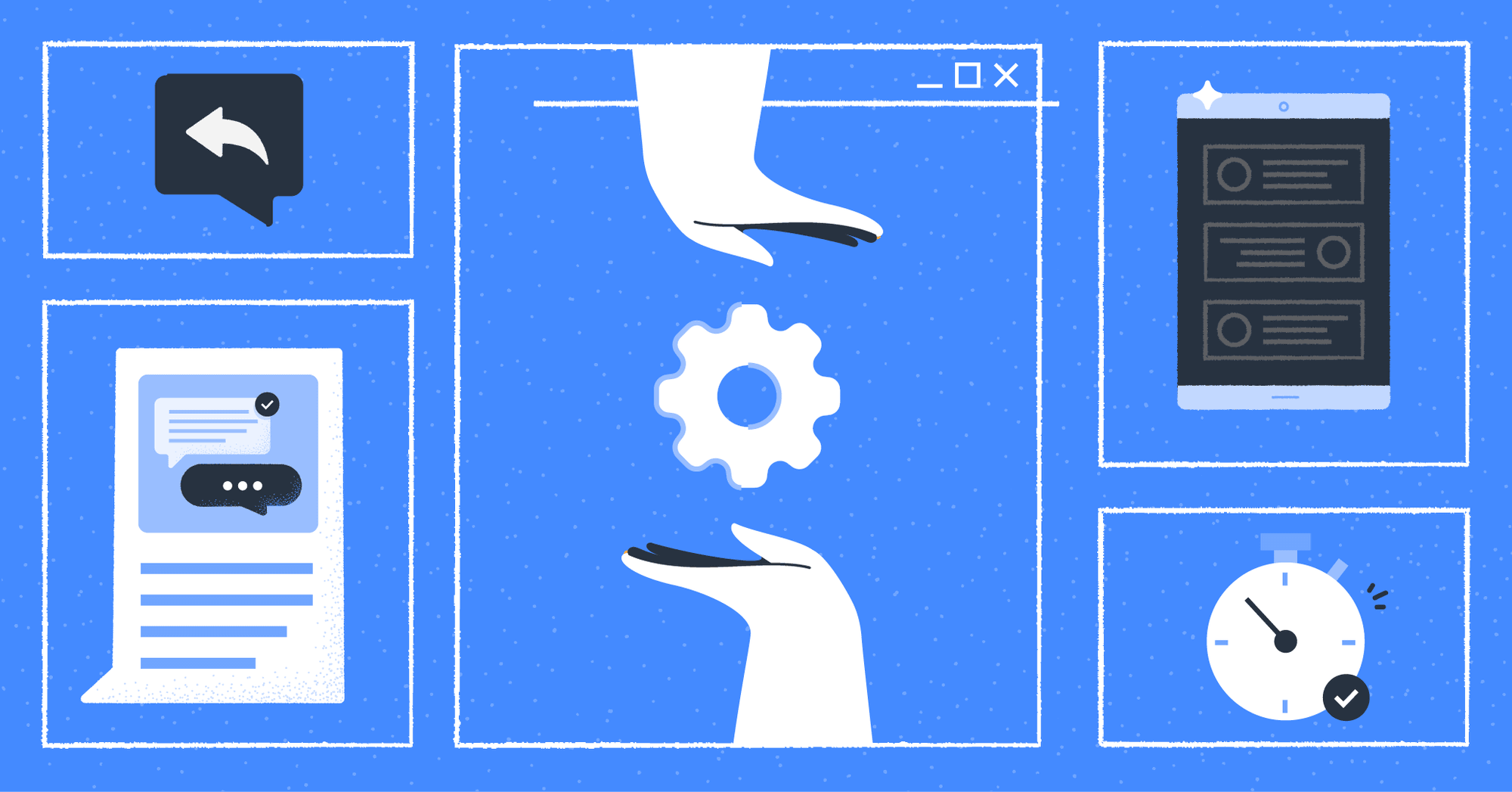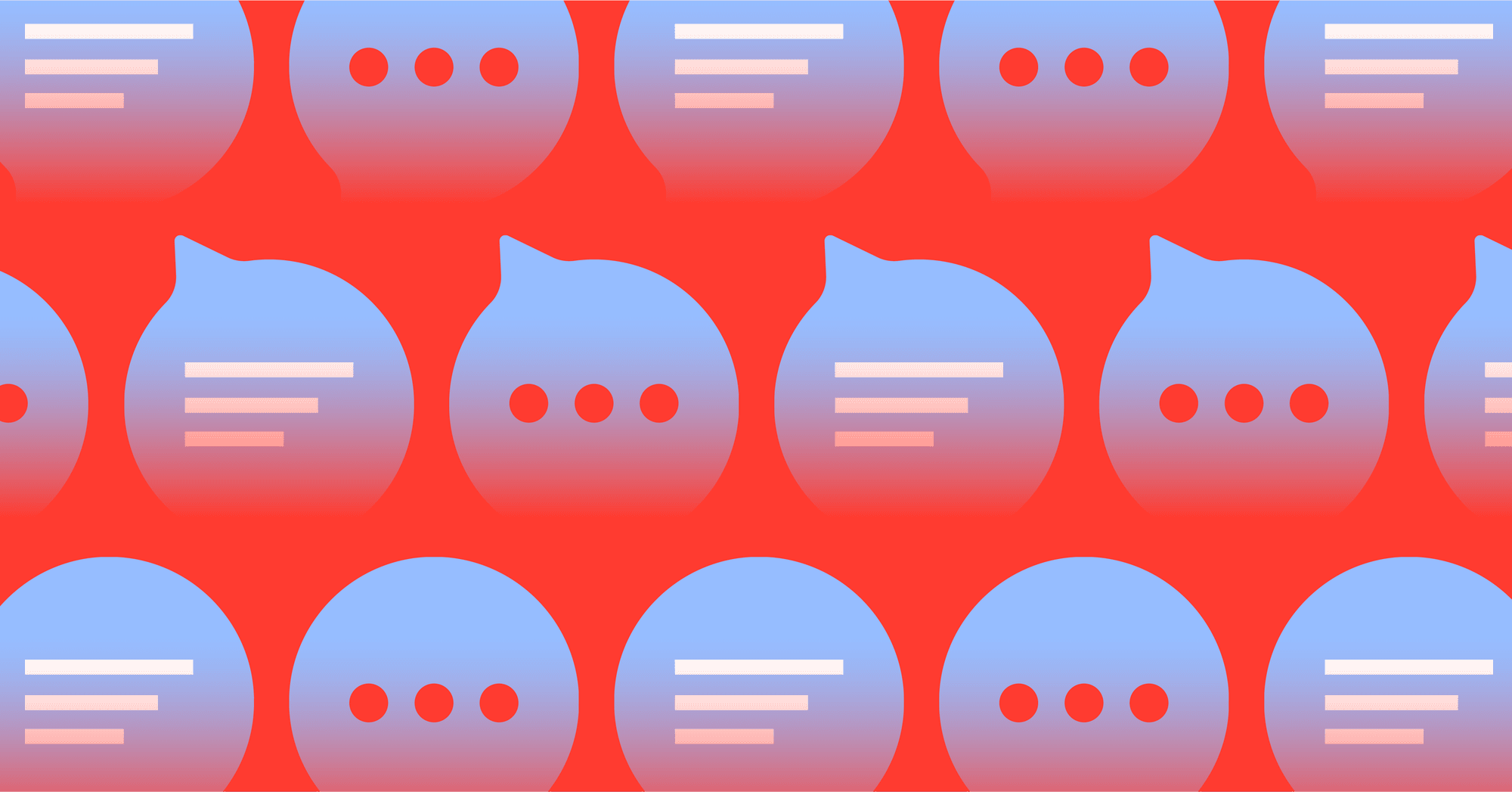So, you’ve sent mass marketing messages and have too many responses to handle. Don’t worry, we’ve got your back. When you automate marketing broadcast responses, it’s easier to keep up with your customers. In the blog, we’ll dive into what an automated marketing broadcast response is, why you need them and how to set them up. We’ll also share best practices when setting up these responses.

What is Automate Marketing Broadcast Response?
A broadcast refers to bulk messages sent to a large group of customers. You can do this on various channels, including WhatsApp, Facebook, Instagram, Google Business Messages, Telegram, Viber, LINE and more.
Automating marketing broadcast responses refers to using software or platforms to send replies to customers' messages or inquiries automatically based on predefined triggers or conditions. The trigger or condition here is a reply to a marketing broadcast you sent.
This approach enhances the customer experience by ensuring immediate, consistent and relevant communication without the need to manually reply to every message received.
Next, let’s look at why you should automate marketing broadcast responses.
Why You Should Automate a Marketing Broadcast Response
Automating marketing broadcast responses is more than just a matter of convenience. It’s a crucial step for businesses aiming to enhance the performance of their sales team. There are three significant benefits that businesses stand to gain from doing this.
Efficiently Scale Customer Interactions
By automating marketing broadcast responses, businesses significantly enhance operational efficiency. This is because broadcasts can generate a high volume of responses from customers.
Automation ensures scalability in customer interactions, enabling companies to handle large volumes of responses without compromising on quality or timeliness. This keeps customers engaged while their interest in your offerings is still high.

As a result, automating a broadcast response frees sales teams from manually replying to each customer, allowing them to focus more on strategic and creative tasks that drive meaningful customer engagement.
Immediate Replies Boost Your Conversion Rates
Timely and personalized automated responses can significantly increase conversion rates. When customers give a response, their interest in your products or brand is very high.
By addressing customer inquiries and interests promptly, businesses can keep the momentum going and capitalize on the momentum of customer engagement, guiding them further down the sales funnel.
Manage Leads and Nurture Prospects
Automating responses to marketing broadcasts helps in categorizing and prioritizing leads more efficiently. By using automated systems, businesses can quickly identify which responses indicate a high level of interest or intent to purchase, allowing for more focused follow-up strategies.
This efficient lead management ensures that sales teams can concentrate their efforts on the most promising prospects, improving the chances of conversion. This lets your sales team better nurture prospects along the customer journey.
Now that you know the benefits of automating marketing broadcast responses, here’s how to take it to the next level with respond.io.
How to Automate a Marketing Broadcast Response With Respond.io
Respond.io is a leading AI-powered customer conversation management software. Its powerful Workflows automation builder streamlines any repetitive task and handle large volume of incoming messages. It’s a powerful tool for replying to marketing broadcast responses.
It’s an extremely helpful feature that saves sales agents time from greeting customers or even qualifying leads. Their time can be spent on more important tasks like closing deals. Here’s our simple guide to setting up automated broadcast responses.
1. Click on the Workflows Module.

2. Select + Add Workflow.

3. Pick Auto Responder, then Welcome Message template.

4. Click Use Template.

5. Select the + icon and pick Branch.

6. Configure the Branch step as follows:
- Category: Last Outgoing Message Source
- Operator: Equal to
- Select: Broadcast

7. Draft the message you want to send to your customer.

The Workflows automation builder is capable of so much more. You can ask questions to qualify leads, further explain the value of your product to customers or simply greet them and let them know an agent will get back to them. Once you’re done, click on Publish.
These are the basic steps to create an automated response to broadcast messages using respond.io. You can go further in-depth and set up things like chat menus or an AI Agent to respond to customers. With Respond.io’s Workflows automation builder, your automation setup can be as simple or comprehensive as you like.
Before you get started with setting up your automating process, be sure to check out these best practices.
Best Practices to Automate a Marketing Broadcast Response
To maximize the effectiveness of automated marketing broadcast responses, consider these best practices:
Marketing Broadcast Response: Personalize Your Responses
When you’re setting up your automated response, make sure that your message isn’t generic. Generic messages can come across as impersonal and uncaring. This can lead to reduced engagement, lower conversion rates and increased opt-outs.
In short, you’re going to miss more opportunities.
So, make sure that your responses to customers are personalized according to the broadcast message that they’re responding to. This allows you to capitalize on their interest while it's high, leading to better conversion rates.
Marketing Broadcast Response: Quickly Gain Customer Attention
Your customers only have a moment to capture their interest. So, your responses need to be interesting or eye-catching enough to gain their attention and interest.

One way you can do this is by including visuals in your responses. As we are visual creatures, we react more strongly to visuals. Photos and videos receive more engagement than text.
Incorporate visually appealing elements that are relevant to your message and brand. This could include eye-catching images, infographics, or short videos that convey your message in an engaging and memorable way.
Marketing Broadcast Response: Experiment With Messages Regularly
To get out the most of your automated responses, you’ll need to constantly experiment with them. This is because one type of response will not always be effective.
As customer preferences are constantly changing, your responses will need to change as well. Regular testing and tweaking of your automated responses are necessary to qualify leads and improve conversion and sales.
Marketing Broadcast Response: Provide an Opt-Out to Broadcast Messages
Navigating the legal landscape of automated communications is critical. Asher Phillips, a Respond.io Customer Success Manager, advises businesses to include opt-out options in all broadcasts. It’s a key compliance measure to avoid issues like account bans due to perceived spam.
“We’ve had customers who had WhatsApp accounts banned because their recipients thought their broadcasts were spam. All businesses who send broadcasts, especially if they’re on WhatsApp, should include an opt-out option in all broadcasts,” said Asher Phillips, a respond.io Customer Success Manager.
That’s it. You have everything you need to automate marketing broadcast responses. If you want to take your automated responses game to the next level, sign up for a free respond.io account today.

Further Reading
If you enjoyed reading this blog, then check out these articles:
- Respond AI: A Gateway to Conversational Excellence
- WhatsApp Auto Reply Message Sample for Business: A How-to Guide
- WhatsApp Broadcast Message Sample: 24 Templates for Your Business