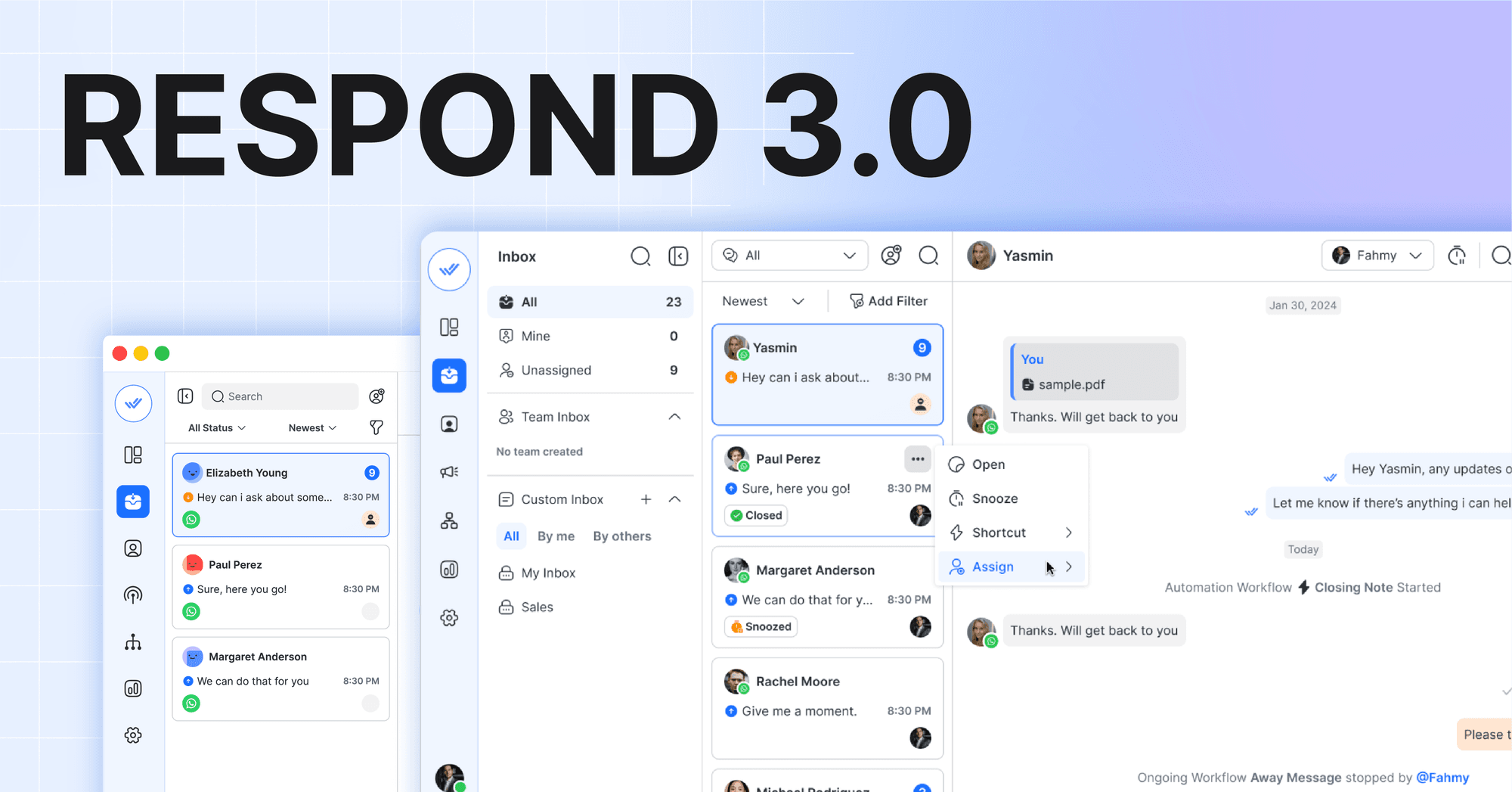As the saying goes, there is no shortcut to success. But with the new Shortcut feature, initiating automated processes successfully is just a click away. Save time and resources on repetitive menial tasks and focus on what matters most — your business.
Plus, with the new Website Chat upgrade, you can now identify live chat Contacts easily when chatting from your customer portal. And that’s just the tip of the iceberg of what we have this release. Ready to see what else is in store? Let’s dive in. 🚀
Workflows Improvement: New Shortcuts Feature
Although we’re deprecating the old Surveys Module, it’s not goodbye. Using Shortcuts, you can send advanced surveys built in the Workflows Module and record answers in a Google Sheet.
Plus, there is so much more you can do with Shortcuts. Shortcuts is actually a feature with several elements:
- Shortcut Trigger: Workflows created with this trigger can be started using the Shortcuts Button.
- Shortcut Button: Each Workflow using the Shortcuts Trigger has a corresponding button in the Messages Module.
- Shortcut Form: An optional form Agents can fill to create variables to be used in a Workflow.
- Shortcut Permissions: An option to restrict Agent access to the Shortcut Button.

Here is just a list of examples of how Shortcuts can be used:
- Support Escalation: Create a button that gets a Conversation summary from the Agent, adds the Contact to the Level 2 support queue and adds a comment for the new Agent.
- New Ticket: Create a button that generates new support tickets on platforms like Zendesk, ServiceNow and Jira Service Desk.
- New Deal: Create a button that gets the deal value and close date from the sales Agent and creates a deal in a CRM like Hubspot or Salesforce.
- Opportunity Notification: Alert a salesperson by passing on the Contact data like name, role and company directly into a Slack notification.

We’ve designed the Shortcut feature to be highly customizable so no matter your industry or vertical, it’s possible to design a Workflow that meets your business’ needs with precision.
Plus, we’ve also made it user-friendly to search through your Shortcut options. Upon clicking the button, a pop-up menu with a list of available Shortcuts and their descriptions will appear.
If you’re a Business or Enterprise plan User, this feature is readily available in the Messages Module. As for Free and Pro plan Users, upgrade now to experience the new Shortcut button.⚡️
Website Chat Logged-in User ID
For businesses with customer portals like insurance companies, airline services and e-commerce websites, Website Chat is one of the main channels for customer communication.
However, with our current Website Chat, customers have to provide their ID repeatedly every time they start a new live chat — which is both cumbersome and prone to user mistakes. But that’s about to change with this new release.

We’ve upgraded the Website Chat feature to identify Contacts who are logged in to your customer portal. This means businesses can:
- Improve customer experience: Contacts who have messaged the business before via live chat are not required to key in their identification details again, saving them the hassle of giving the same information repeatedly.
- Identify a Contact accurately: Sometimes Contacts do not provide the same information as they did previously. Now that the Website Chat recognizes logged-in Contacts, businesses are able to identify Contacts more accurately.
- Merge Duplicate Contacts with confidence: Once the Contacts are identified correctly, businesses can then merge Contacts with certainty — providing them with a complete and holistic view of the Contact.
The next time a Contact messages your business again via live chat, simply resume the conversation with them in the Messages Module from where they left off. With their conversation history there, it’s as though they’ve never left your chat at all.
For more information on how to implement this, check out our documentation or reach out to our friendly customer support team for assistance.
Bits & Bobs
This wouldn’t be a respond.io release without Bits & Bobs. This month we’ve got:
- Vonage API Upgrade
- New Workflows Branch Condition: Assignee Status
- New Workflows Branch Condition: Time Since Last Outgoing Message
- Trigger Variables for Conversation Closed Trigger
- New Assignee Variable: $assignee.team
Vonage WhatsApp API Upgrade to v1.0
Good news for Vonage WhatsApp API Users! After months of waiting, Vonage has finally released the version of WhatsApp API. All Vonage WABAs on the platform will now have access to the following features:
- Support for Interactive Messages
- Reply-To Function for incoming messages
- Contact name storage after Contact creation
There’s no action needed on your side. The upgrade will happen automatically without any message loss or downtime.
New Workflows Branch Condition: Assignee Status
We’ve added Assignee Status as a new Workflows Branch Condition. For companies without a set shift or that have dedicated Agents, this branch condition allows you to set up Workflows based on your Agents’ status: Online, Offline or Busy.
New Workflows Branch Condition: Time Since Last Outgoing Message
Monitoring whether your Agent has replied to a Contact after the automatic assignment is now easier with the new Time Since Last Outgoing Message Branch Condition. If there’s no reply after a certain time, you can send the Contact another notification or reassign them to another Agent.
Trigger Variables for Conversation Closed Trigger
We’ve added new trigger variables for the Conversation Closed trigger. When you close the Conversation, the list of new variables is available for you to use in your Conversation Closed Workflow.
These variables are useful in combination with the HTTP Request Step to send relevant information about the conversation to your data warehouse, especially for CSAT purposes.
New Assignee Variable: $assignee.team
Are you using the Conversation Variables for Conversation reporting? We’ve added the new $assignee.team variable to make it simpler to filter your reports by Teams. 🎉